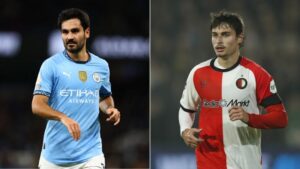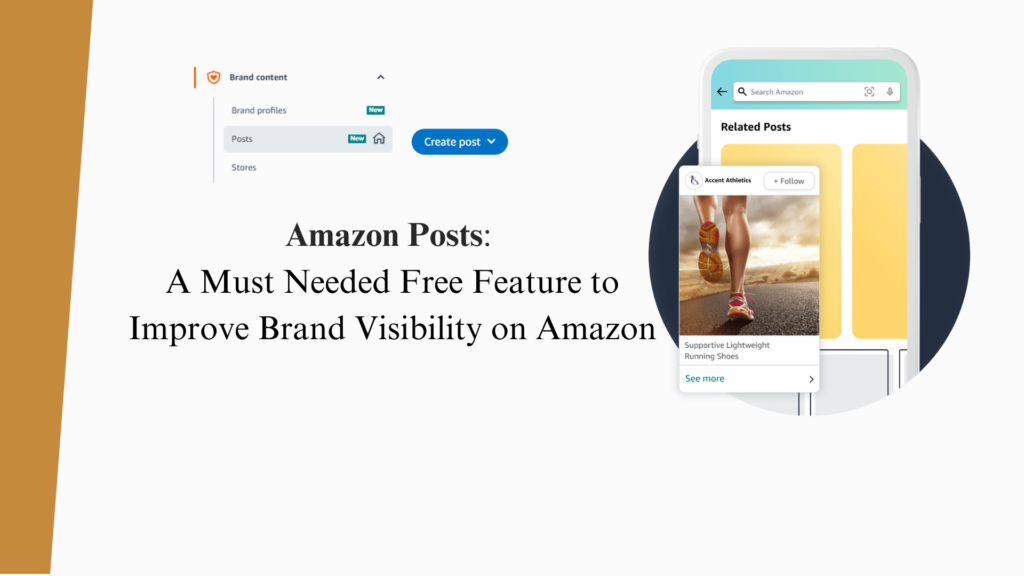
Amazon Posts: A Must Needed Free Feature to Improve Brand Visibility on Amazon App
Amazon Posts: The Comprehensive Guide to Enhance Your Brand Visibility on Amazon.
With this feature of Amazon Posts, brands can offer a more engaging shopping experience by sharing curated content within the Amazon Shopping feed.
If you are reading this and need to know what exactly is Amazon Post, or how to make good use of it, you have landed on the correct page—keep scrolling!
What is Amazon Post?
Amazon Posts enables brands to post content that supports posts from the brand in Amazon shopping feeds, creating a social media-like experience within Amazon. Like Instagram posts, it allows customers to scroll through content related to their favorite products while they shop.
Users can interact with posts, check product lists, and increase their engagement. It’s like a mix of social media and shopping that can cause traffic to your product lists. These posts are exclusive to Amazon marketplace, and this can be one of the better ways to interact with customers. A post includes high-quality image/video, a product description, and a call to action (CTA) for your tagged product.
What are the benefits of Amazon Posts?
Benefits of Amazon Posts:
- Better visibility: Anyone can see Amazon Posts on the product detail page, category feed, and on competitor’s product page.
- Better Engagement: Users will follow your brand and engage with your content, just like Instagram.
- Free Advertising: You can post for free and attract customers.
- Analytics: Track Performance by tracking clicks, impressions, reach, video metrics from the insight section.
- Effortless Shopping: Tagging/linking products/ASIN with posts can easily lead the visitor to the product.
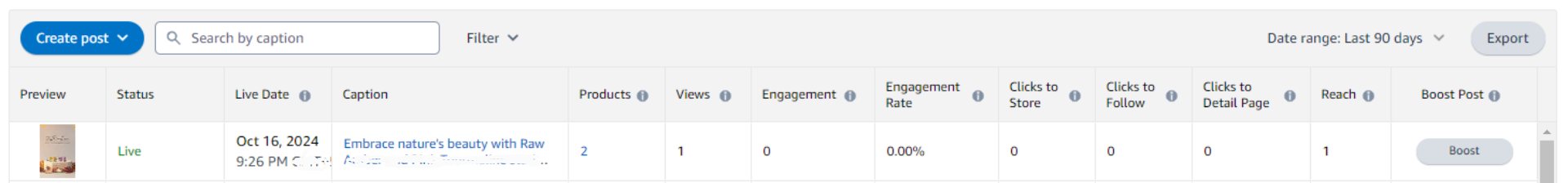
How to Create an Amazon Post?
Follow these steps to create an Amazon Post:
- Sign in to Amazon Seller Central or your Amazon Advertising account. Select “Posts” in the Campaign Manager section. (Steps: Go to Campaign Manager>Brand Content>Posts)
- Choose your brand and ensure that content reflects your brand’s voice.
- Add an image/video: Use clear, high-quality images with at least 640 x 320 pixels.
- Caption: Write an engaging caption for image/video.
- Choose Product/ASIN: By tagging Product/ASIN, you can link the post to your product listing.
- Publish: After choosing a date and time, you can publish the post. In case of Scheduling the Post, Schedule it 3 hour prior to posting time. It will be shown in the Amazon shopping feed and relevant product pages.
What are the Best Practices for Amazon Posts? (Posting Guidelines & Tips):
- Use high-quality images: Ensure your product stands out with clear and bright images. Maximum user use mobile devices to shop on Amazon, So, use a mobile-friendly aspect ratio that is either square or vertical (9×16, 4×5, 1×1) for better experience.
- Engaging captions: Write short and engaging captions.
- Frequent posting: Visitors will remember your brand and product with the help of regular posting.
- Use trends: Create trending posts.
- Hashtags: Use keywords and Amazon-specific hashtags like “#amazonshoppingposts.”
Posts Examples:
Lifestyle Images: Show the product in real life.
Close-ups: Highlight unique products that needs to be shown close.
What not to do for Amazon Posts?
- Avoid collage or multiple products in the image.
- Avoid using too much overlay text, which can distract users from the lifestyle image (Overlay text should not cover 25% or more of the image).
- Avoid using generic product image, users can see it, or may have seen it in shopping page.
- Also, avoid fake and unrealistic image, users may loose trust in your brand or product
- Don’t use irrelevant hashtags
- If possible, don’t tag out-of-stock Products
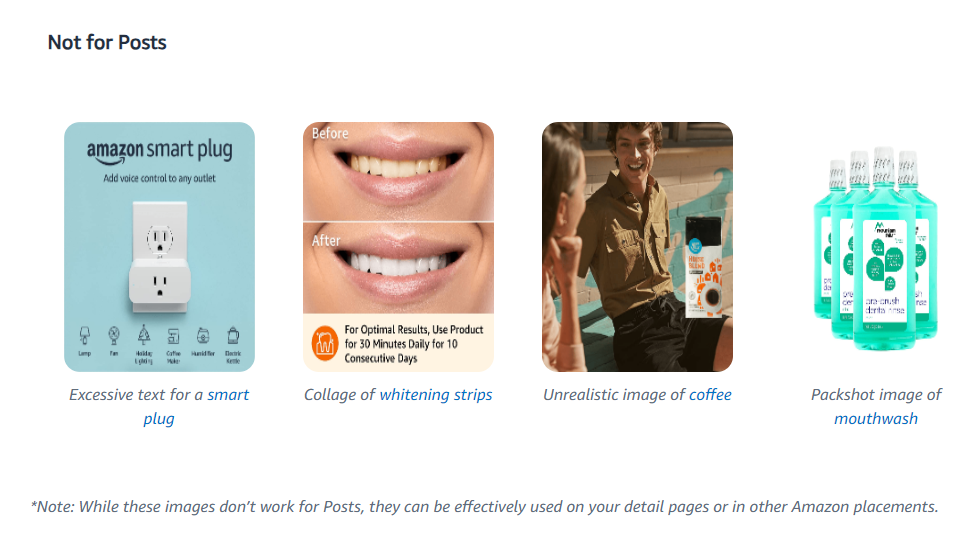
How can Amazon posts help in sales?
- Amazon Posts includes social media strategies with e-commerce that can carry more traffic and boost conversion.
- Brands present in the Amazon app can immediately influence a shopper’s decision to purchase by displaying an exciting shopping experience.
- Posting on Amazon in order to target the maximum number of sales, your posts should be relevant to specific categories and product pages.
- Experiment with different images and texts and track performance using Amazon Post analytics.
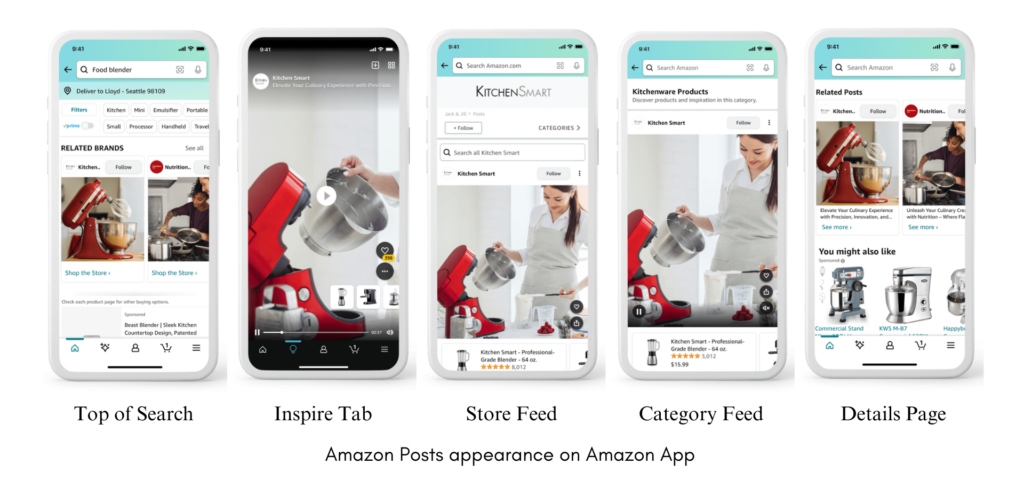
FAQs
1. Where does Amazon Posts appear in the Amazon app?
They appear in Amazon store, including the detail page, relevant product page, top of search results, Inspire tab, category feeds, and brand stores, providing an interactive experience for users.
2. What types of posts perform better?
A high-quality single-product image with a short and crisp caption works better.
3. How often should I post?
Consistency is key, which means frequent posting can keep your content fresh.
Also Read: How Amazon Prime Save Time And Money?
Conclusion
Amazon Posts is a better way to increase brand appearance on Amazon. By creating engaging, high-quality content and posting regularly, you can reach a wider audience and increase sales.
These tips will help you in improving your product’s visibility and sales.
—————
Start posting today and take advantage of this feature to grow your brand on Amazon!